To start with it, first open photoshop and open a new file. Then set the width to 297mm and the height to 210mm... That will be the size of the wallpaper. Next thing to do is to import all the pictures into photoshop for further use. (as shown in the red circle)
The next thing to do is to select a background for the wallpaper. I selected the following picture as my background to start off my wallpaper.
Copy the image and paste it into the blank page that i had created just now as the size of the wallpaper. To copy the image, i used the Marquee Tool to select the picture by dragging it across the picture. After that use Ctrl+C to copy it and Ctrl+V to paste it.
Next, go to edit and under free transformation, select scale and scale it till it fits the size that is set.


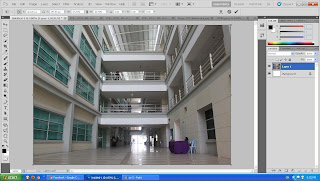
No comments:
Post a Comment